Customizing Teacher Email Preferences
https://youtu.be/sRf4q2jacIo
Types of Email Preferences
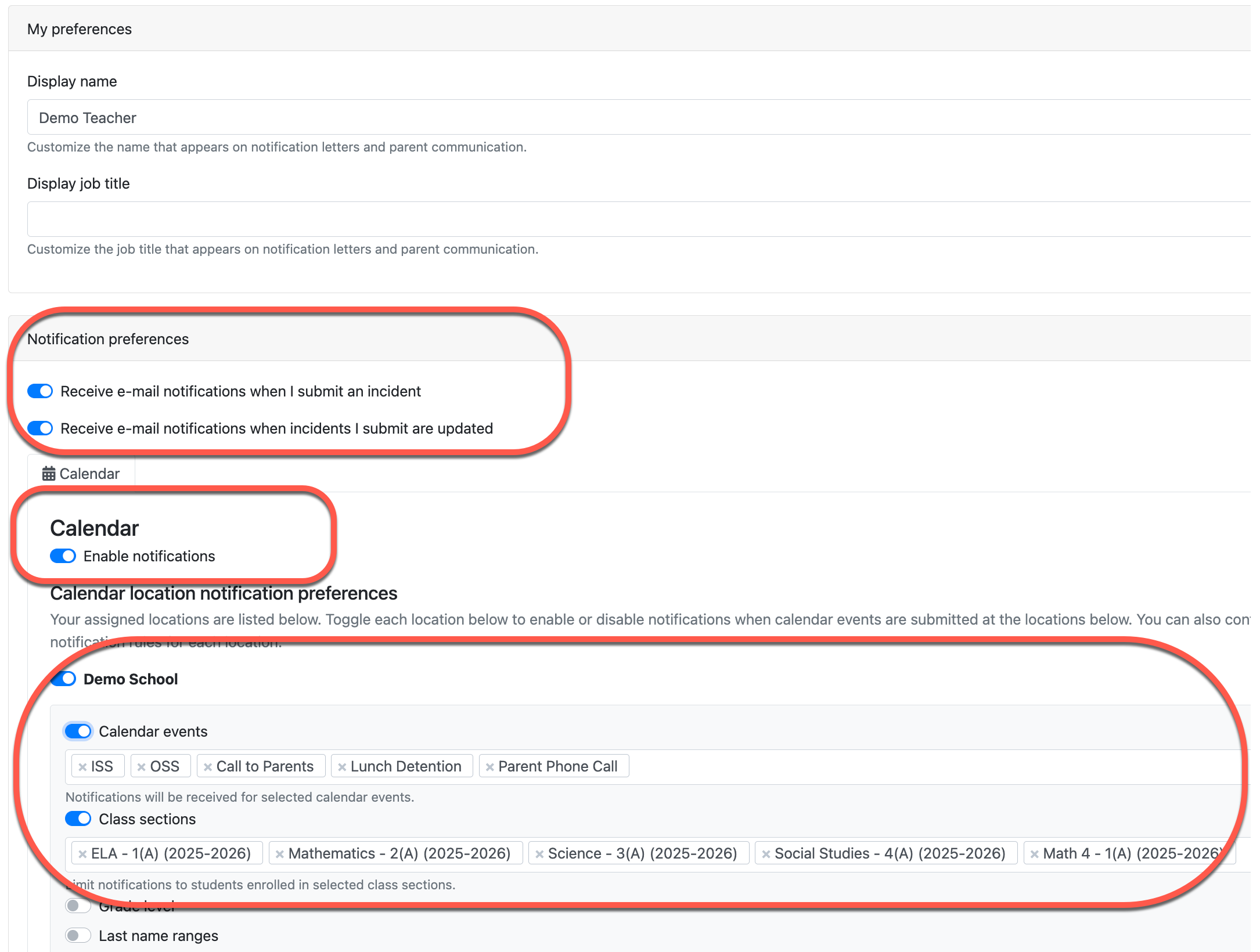
Teachers can easily customize their email preferences within simpldiscipline. Follow these steps to manage your preferences:
Accessing Preferences
First, log into simpldiscipline. Navigate to the top of the home page and click on "my preferences" to access your email notification settings.
Types of Email Preferences
Receive Email Notifications When I Submit a Ticket
- When you submit a ticket, simpldiscipline automatically sends a confirmation email.
- To disable these confirmation emails, turn off this setting.
Receive Email Notifications When Incidents I Submit Are Updated
- When school administrators approve incidents, they provide feedback to the submitting teacher. Upon approval, simpldiscipline sends an email notifying the submitter of the update.
- To stop receiving these update emails, turn off this setting.
Receive Email Notifications When a Calendar Event is Created For a Student
- You’ll receive email notifications when a calendar event is created for a student on your class roster. These notifications are tied to your school’s incident calendar—such as suspensions, lunch detentions, and similar events—and are based on your notification preferences. You can customize these settings to exclude specific classes or event types as needed.
- More information on configuring these preferences can be found here
You can update your email notification preferences at any time by revisiting the "my preferences" section and adjusting the settings as needed. By customizing these preferences, you can control the notifications you receive, ensuring they align with your communication needs within simpldiscipline.
| Files | ||
|---|---|---|
|
|
DataImage34.png
6 KB
|
|
|
|
DataImage66.png
6 KB
|
|
|
|
DataImage57.png
14 KB
|
|
|
|
DataImage11.png
100 KB
|
|
|
|
DataImage13.png
341 KB
|
