How to Copy Behaviors and/or Actions to Other Students Within a Discipline Incident
When approving a discipline incident involving multiple students, simpldiscipline allows you to save time by copying behaviors and actions from one student to another. This feature is especially helpful when students were involved in the same incident and require the same response.
https://youtu.be/_1znQqE8pi4
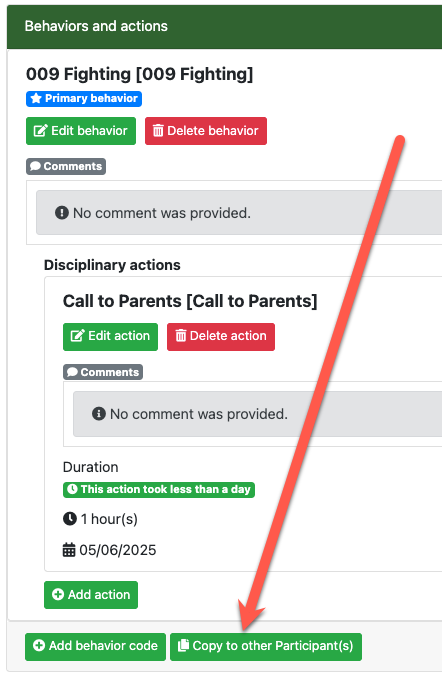
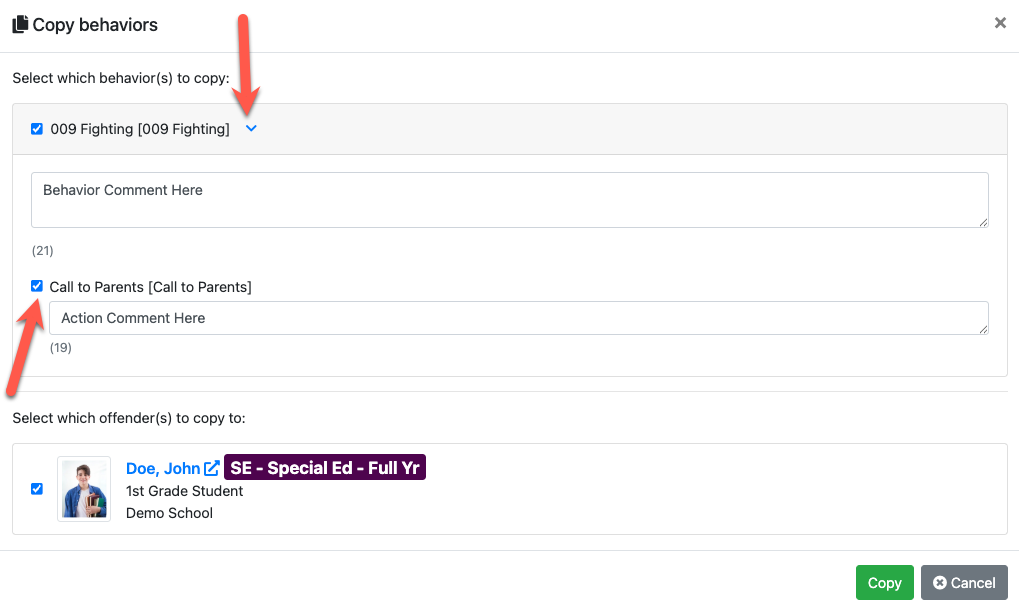
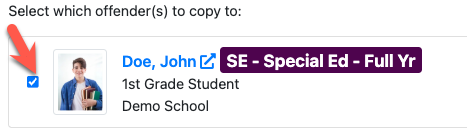

Instructions:
Start by adding the appropriate behavior and action(s) to the first student involved in the incident.
Once you’ve added a behavior and action, you’ll see a button labeled “Copy to other Participant(s)” appear below the student’s information. Select this button.
Review What Will Be Copied
A list of behaviors will display for review.
- You can click on any behavior to expand and view associated actions and comments.
- To deselect any behavior or action, uncheck the box beside it.
- You can also customize the comment for each behavior before copying. The comment box will only appear if a comment was included when the behavior or action was originally added.
Note: If you deselect a behavior, its associated action will not be copied. If you need to adjust a behavior code after copying, you can do so manually for each student.
You’ll see a list of the other participants in the incident. Select the students you’d like to copy the information to.
Once your selections are complete, click the green “Copy” button. The selected behaviors and actions will be copied to the selected students instantly.
| Files | ||
|---|---|---|
|
|
DataImage27.png
72 KB
|
|
|
|
DataImage80.png
68 KB
|
|
|
|
DataImage32.png
24 KB
|
|
|
|
DataImage85.png
3 KB
|
