Merge Tool: Combine Multiple Incidents
Merge Tool Guidelines & Best Practices
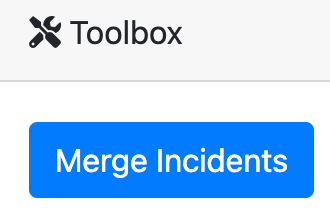
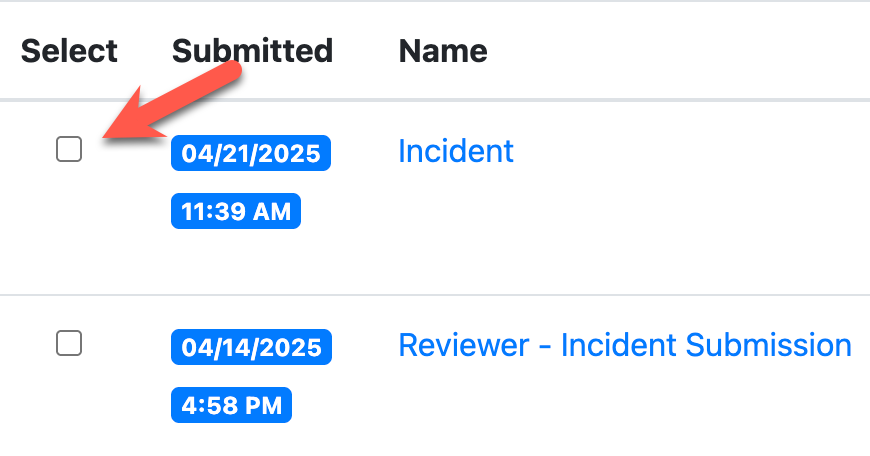
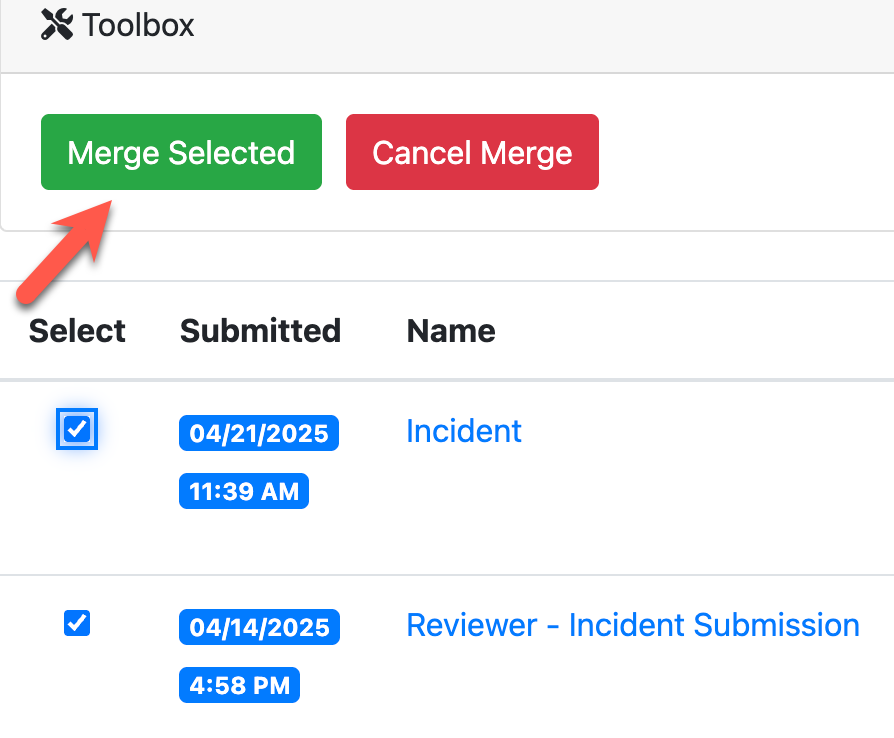
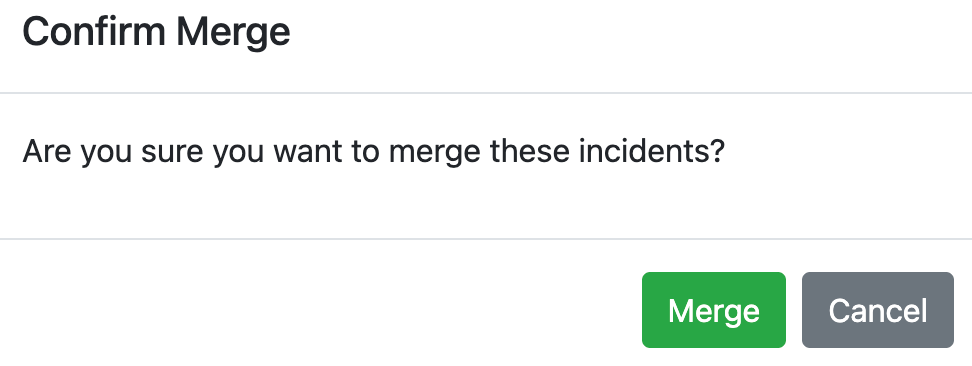
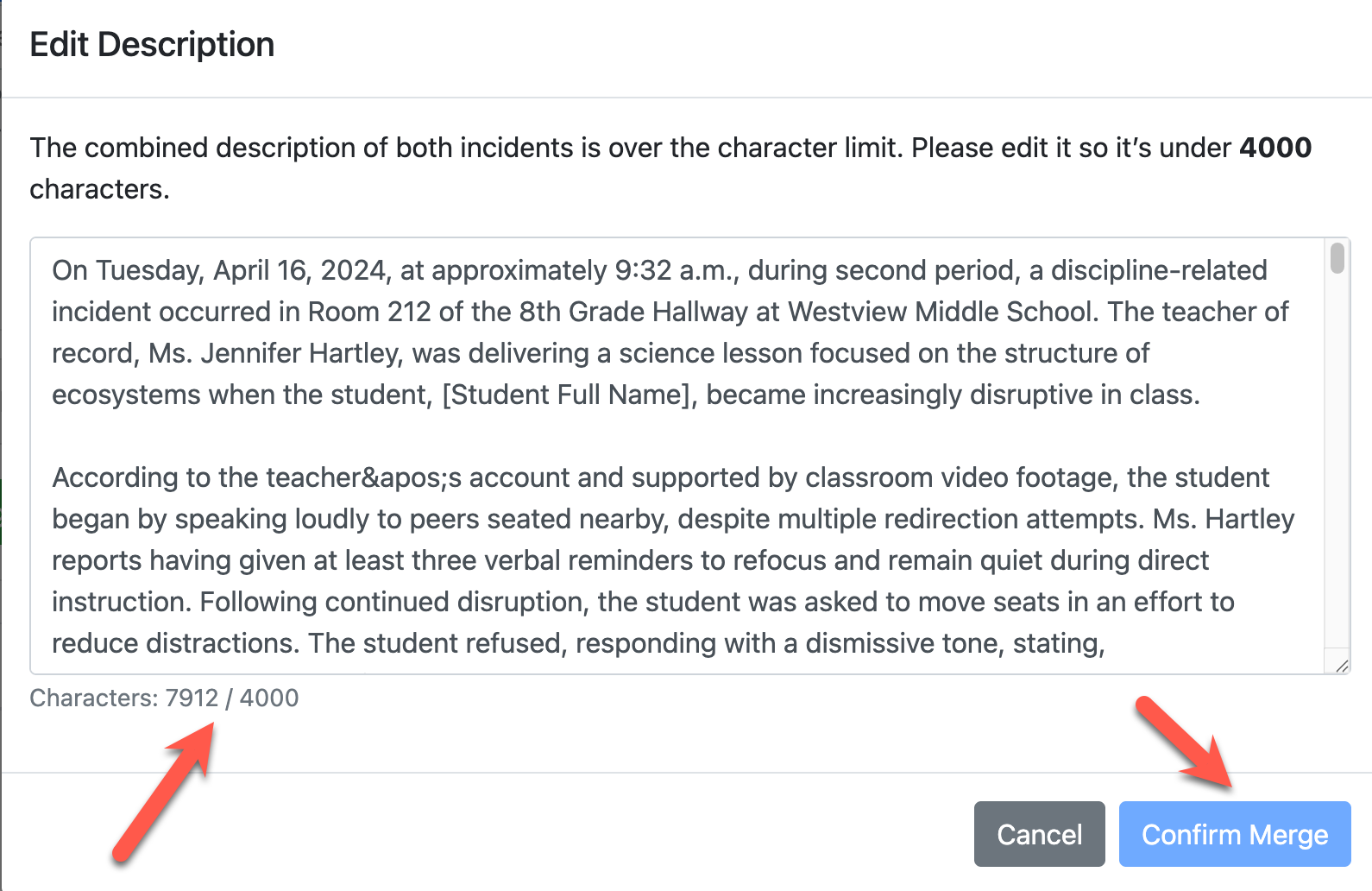
Begin by navigating to the Pending Incidents page within the Reviewer area.
In the Toolbox, click the “Merge Incidents” button.
Checkboxes will now appear next to each pending incident. Select the incidents you want to merge.
- The first incident you select will be treated as the primary incident.
- Key details such as date, time, location, and incident type will be retained from this primary incident.
- Additional content—including the narrative, reporter, victim, offender, and witness information—will be merged into this primary record.
After selecting the incidents, scroll to the top of the list and click the green “Merge Selected” button.
In most cases, a confirmation window will appear asking you to verify your decision. If you’re ready to proceed, click “Merge”. The system will then merge the selected incidents and redirect you to the updated incident page, where you can choose to approve, deny, or convert the incident to a minor.
If the combined narrative exceeds the 4,000-character limit:
- A prompt will appear instructing you to shorten the narrative before proceeding.
- The character count will display at the bottom of the editor, and the “Confirm Merge” button will remain disabled until the narrative is within the allowed limit.
Once you’ve reduced the text accordingly, select “Confirm Merge” to complete the process. You’ll then be directed to the merged incident page where you can choose to approve, deny, or convert the incident to a minor.
| Files | ||
|---|---|---|
|
|
DataImage43.png
12 KB
|
|
|
|
DataImage15.png
45 KB
|
|
|
|
DataImage76.png
72 KB
|
|
|
|
DataImage6.png
32 KB
|
|
|
|
DataImage67.png
269 KB
|
