How to Update a User’s Role to School Administrator
After logging into the platform, click the Admin Area box in the top right corner.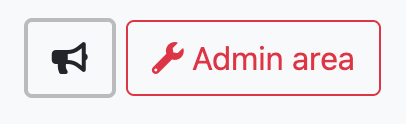

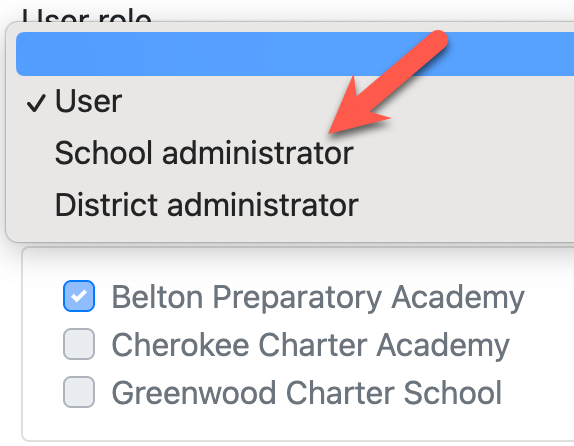

From the right-hand navigation menu, choose User Management.
Locate the user you’d like to update. Click their name or select the Edit User button.
Scroll down to the User Role section and choose School Administrator from the dropdown menu.
Be sure to click Update User at the bottom of the page to save your changes.
| Files | ||
|---|---|---|
|
|
DataImage16.png
8 KB
|
|
|
|
DataImage46.png
7 KB
|
|
|
|
DataImage36.png
65 KB
|
|
|
|
DataImage98.png
7 KB
|
