Setting Dismissal Board Preferences and Filters
After logging into simpldismissal, click "View dismissal board"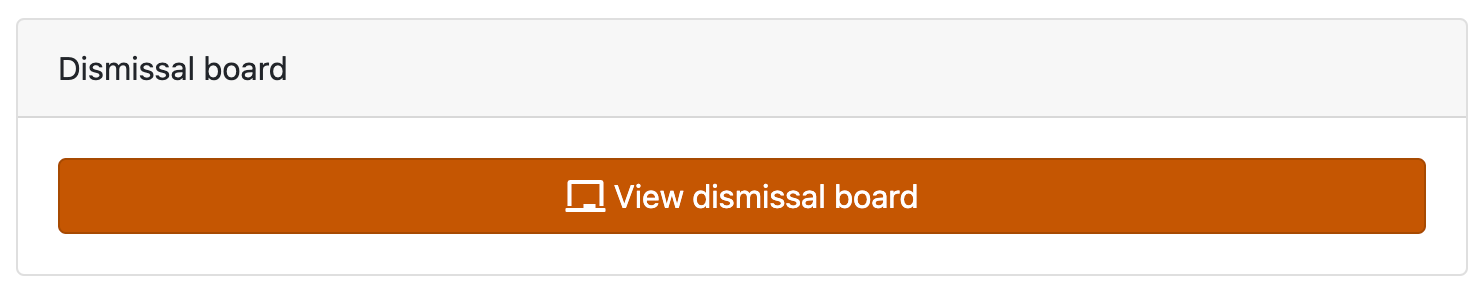
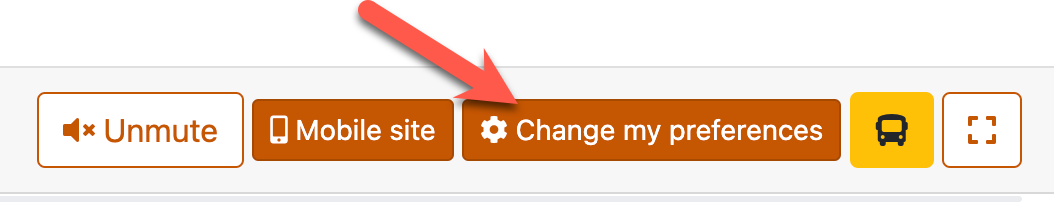
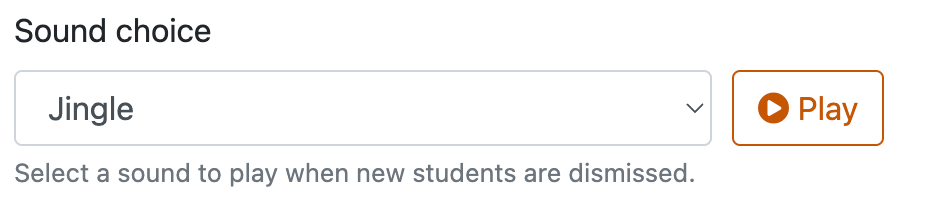
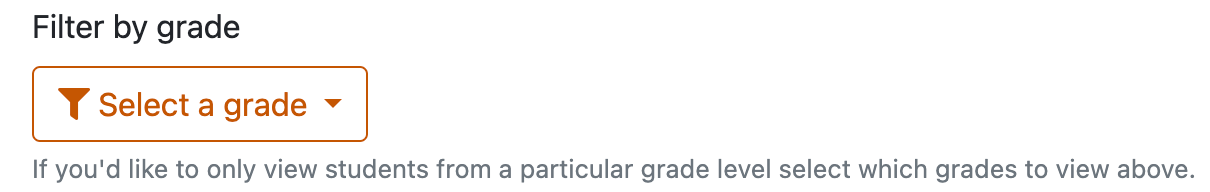

Select "Change my preferences"
On the next page, you will be able to set the following preferences:
Sound Choice: Select the sound that will play when a student from your class is dismissed.
Filter by Grade: Configuring this filter will display only students from a specific grade level on the dismissal board. The grade level shown corresponds to the student’s current grade as recorded in the student information system.
Filter by Class: A list of your courses will appear here. Additionally, you can select other teachers’ courses to include in your filter. You may select multiple courses as needed. When this filter is applied, only students enrolled in the selected courses will be displayed on the dismissal board.
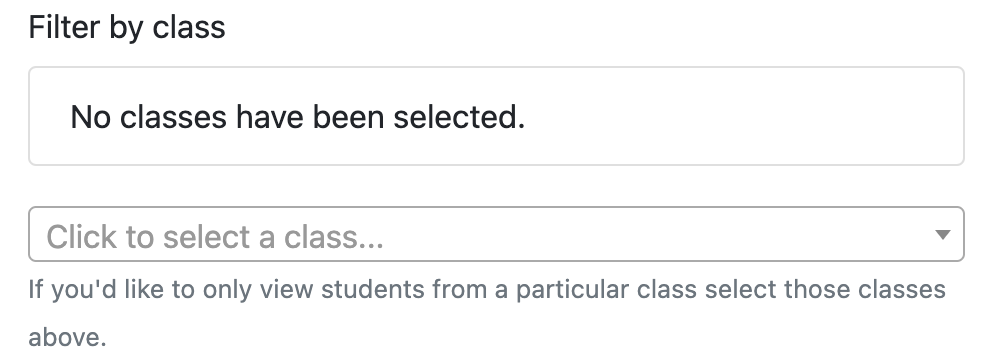
After making changes to your preferences, be sure to click the “Update Preferences” button to save them.
| Files | ||
|---|---|---|
|
|
DataImage7.png
24 KB
|
|
|
|
DataImage77.png
30 KB
|
|
|
|
DataImage5.png
25 KB
|
|
|
|
DataImage91.png
31 KB
|
|
|
|
DataImage37.png
41 KB
|
|
|
|
DataImage79.png
8 KB
|
