How to Impersonate Users
Navigate to the Admin Area by clicking the red “Admin Area” button in the top-right corner of the screen.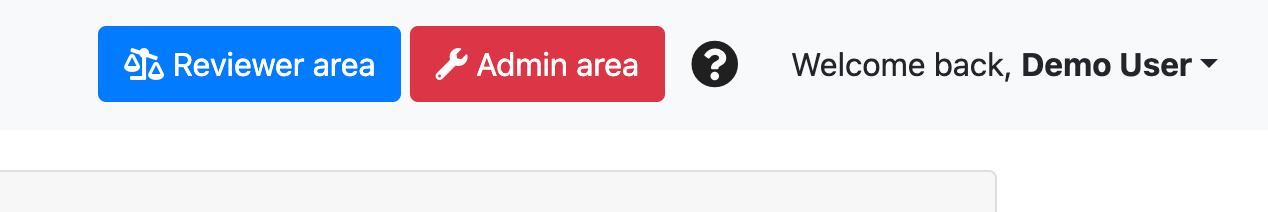
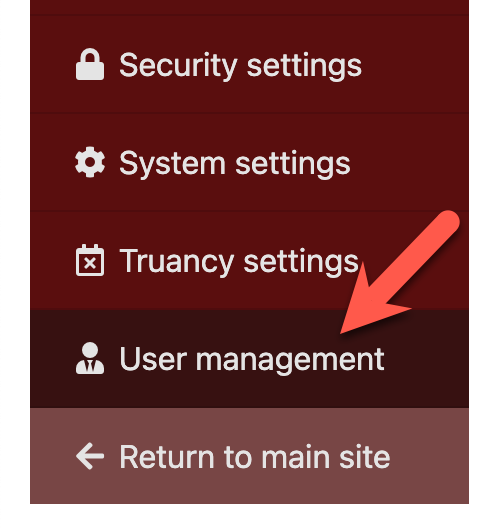
Use the search functions to find the user you want to impersonate. Once located, click the user’s name to open their user profile.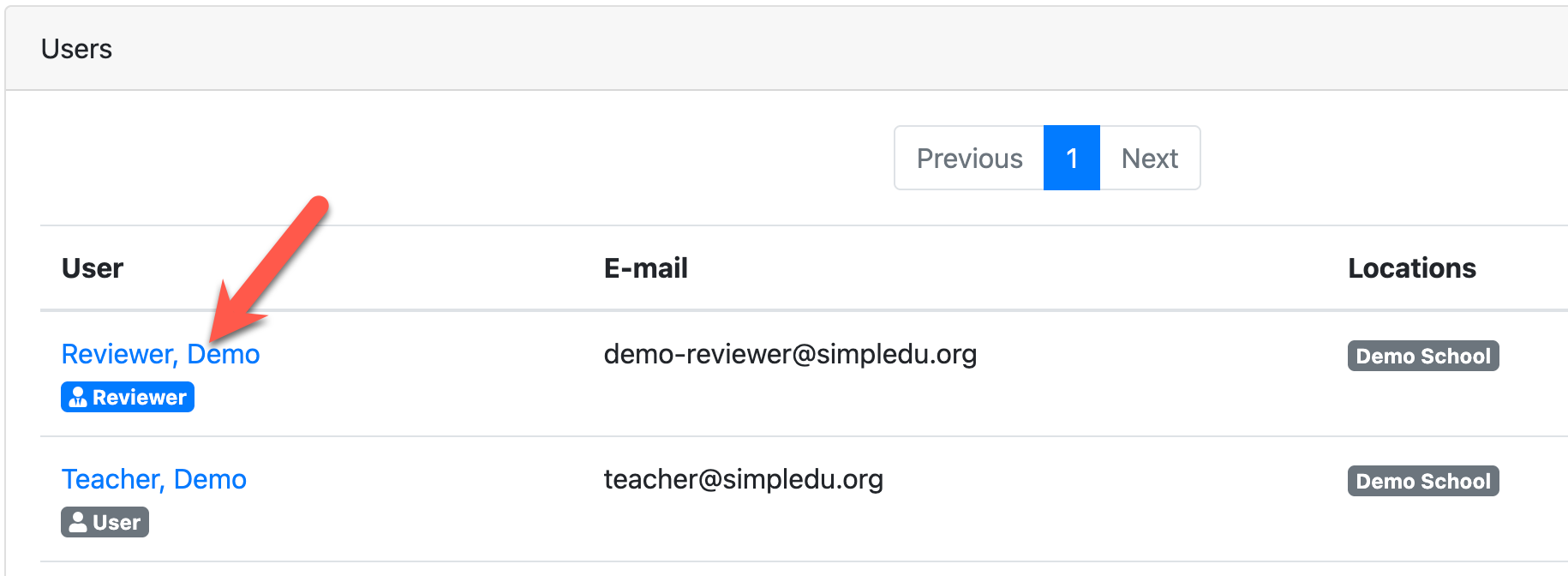
On the user’s profile page, click “Impersonate User.” This will log you in as that user.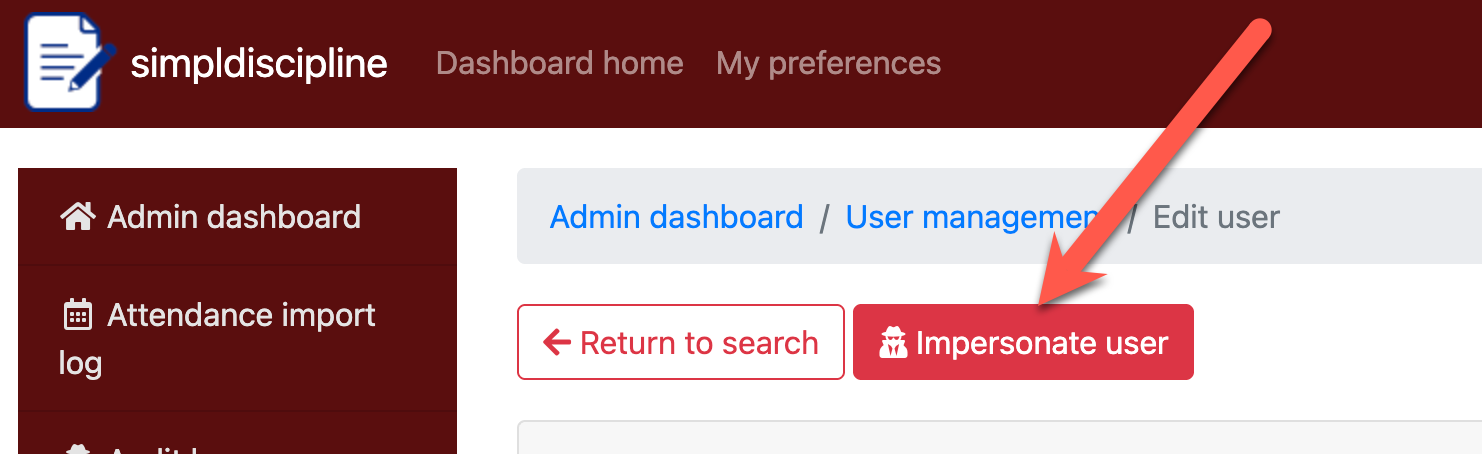
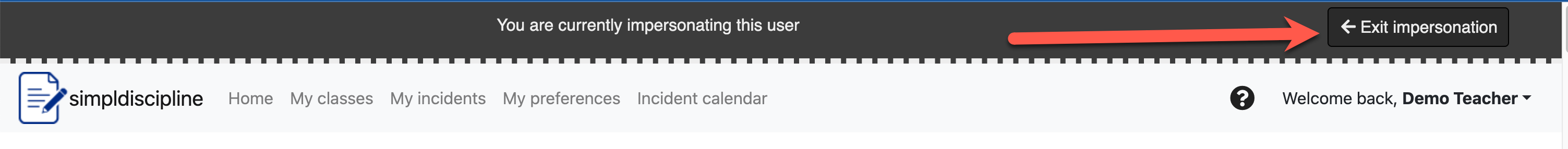
In the left-hand navigation menu, select “User Management.”
Use the search functions to find the user you want to impersonate. Once located, click the user’s name to open their user profile.
On the user’s profile page, click “Impersonate User.” This will log you in as that user.
When you are finished, click “Exit Impersonation” in the top-right corner to return to your own account.
| Files | ||
|---|---|---|
|
|
DataImage18.png
27 KB
|
|
|
|
DataImage83.png
42 KB
|
|
|
|
DataImage63.png
88 KB
|
|
|
|
DataImage59.png
93 KB
|
|
|
|
DataImage66.png
78 KB
|
